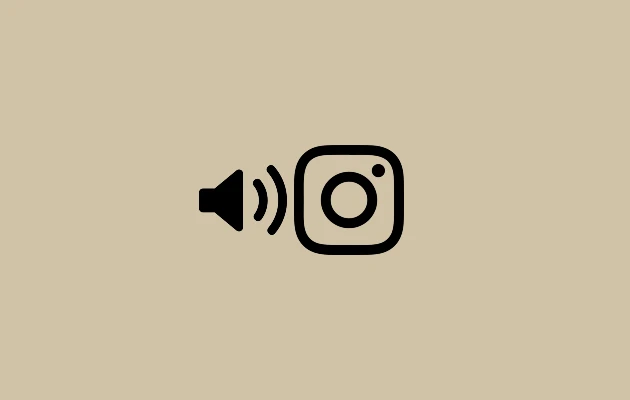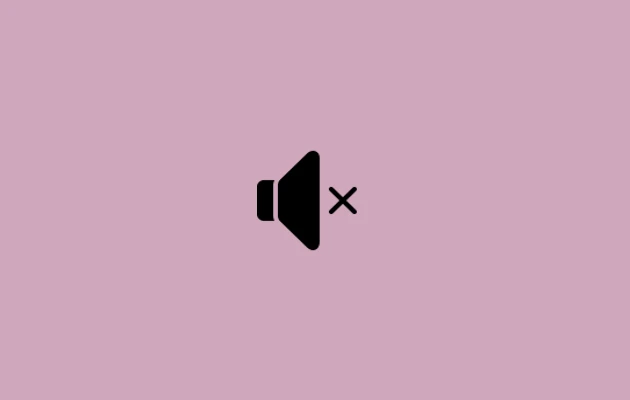If you have muted stories of someone on Instagram and you are now looking to unmute them but are unable to do the same, we are here to help you. In this post, we would share How to Unmute Someone on Instagram Story.
If you have muted just the stories you would have just one option to do this. You would have multiple ways to mute, but just a single way to unmute.
We would list the steps to Unmute Someone on Instagram Story. It just takes few simple clicks and you would unmute the stories of the user.
Follow the steps mentioned below to unmute stories through the feed.
Steps to Unmute Someone on Instagram Story
On Android:
Step 1: Open the Instagram application on your android device.
Step 2: Search for the user whose story you wish to unmute.
Step 3: You can search from the search option or through the followers/followings list on your profile.
Step 4: Click on following drop down option (not the following list), but the one below the profile.
Step 5: Now click on mute and Disable the Hide Story option.
The user’s story is now successfully unmuted anf you would now be able to view the stories easily.
On ios (iPhone)
You can follow the steps mentioned above as in the case of Android and this would work for ios users too.
If you are using the Instagram Lite application, you would still be able to perform the above steps and unmute the person’s stories easily.
Conclusion
I hope I described the steps clearly and that you are now able to unmute the stories of the users whose stories you muted earlier.
You could now view their stories as normal on the home screen as well.