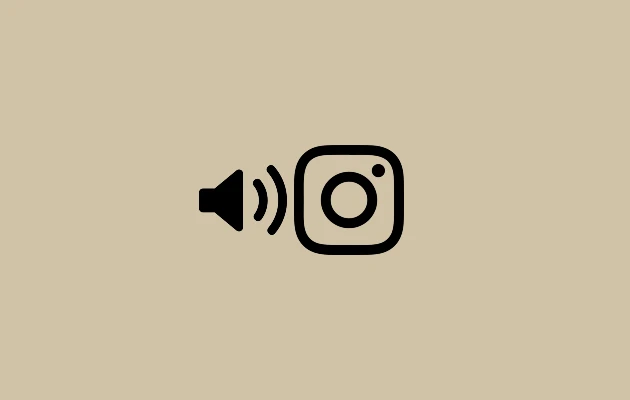You input a number incorrectly in the calculator on your iPhone?
Based on the calculator’s screen, it appears that there isn’t a back button that would allow you to remove an incorrect value. However, you can use the AC icon to clear everything. However, what if you want to only undo the incorrectly written digit instead of deleting everything?
Yes, this is possible. In contrast to the calculator on an Android phone, the iPhone lacks an icon for clearing a number, but you can backspace an incorrect value using a tap or swipe.
Before I discovered this easy method to reverse a number, I used to clear everything. See how you may make use of this.
How to Undo On iPhone’s Calculator
Swipe right or left on the entering number to reverse it.
The last digit can be eliminated with a single swipe. Swipe again if you wish to eliminate more than one digit.
It was that easy! I hope you find this little iPhone hack useful.