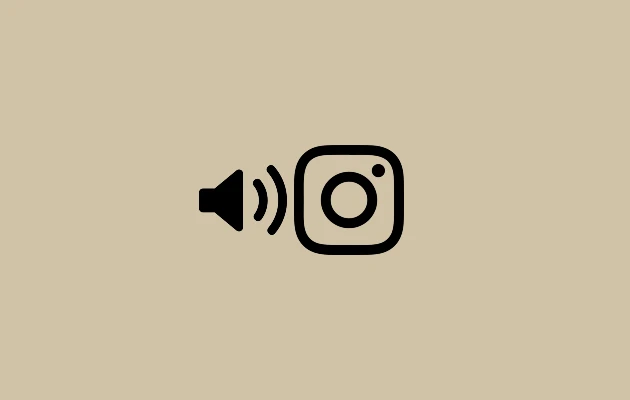Although WhatsApp lets you block contacts to stop receiving calls and messages completely, you might not want to go that far for some people. Fortunately, by deleting the contact from your contact list and turning on “Silence Unknown Callers” in WhatsApp, you can halt calls from particular contacts without fully blocking them.
By doing this, WhatsApp will be able to stop calls from that individual and other unknown callers, but you will still be able to receive messages.
How to Disable WhatsApp Calls Without Blocking
You can follow the instructions provided below for your Android or iPhone to stop and disable calls on WhatsApp from someone.
Block WhatsApp Calls from Someone on Android
Step 1: Launch the Contacts app, locate the contact you wish to delete, and then tap on it.
Step 2: Press the three dots in the upper right corner of the screen, then Select Delete and Move to Trash to ensure.
Step 3: Launch WhatsApp, hit the three-dot menu on the upper right corner, and choose Privacy > Settings.
Step 4: Choose Calls and make the option to Silence Unknown Callers active.
Block WhatsApp Calls from Someone on iPhone
Step 1: Launch the Contacts app and tap the person whose contact you wish to delete.
Step 2: Select Delete Contact > Scroll down and press Edit at the top right > tap it again to make sure.
Step 3: Launch WhatsApp on your iPhone, then hit Settings in the lower right corner. Next, select Privacy > Calls, and finally, turn on Silence Unknown Callers.
Final Words on Blocking WhatsApp Calls
If necessary, you can carry out these procedures again for greater numbers of individuals. This allows you to keep receiving their messages even when you block specific people’s calls. It is noteworthy that notifications for these mute calls will appear on WhatsApp.
You won’t be disturbed by these calls because your phone won’t ring. Even if the person isn’t in your contact list, WhatsApp won’t mute their calls in the future if you place an initial call to the silent number.