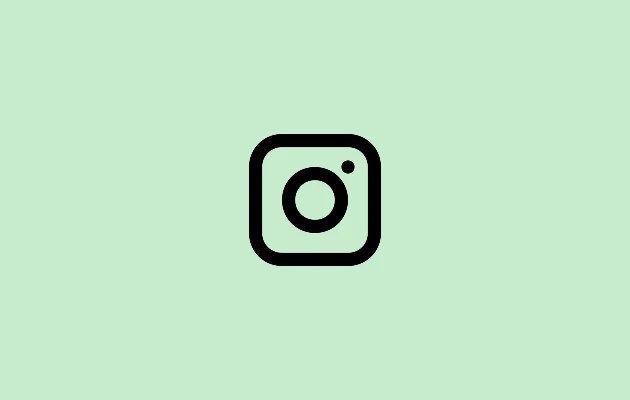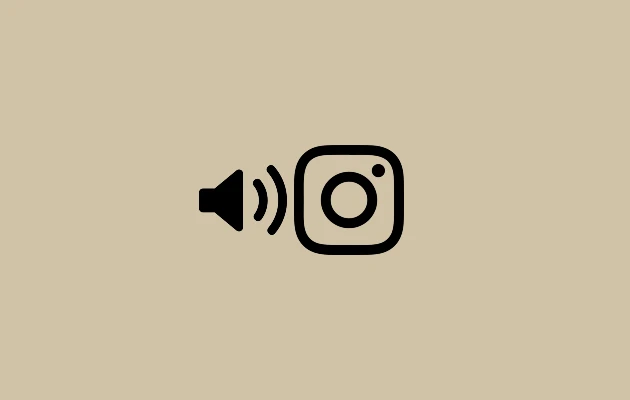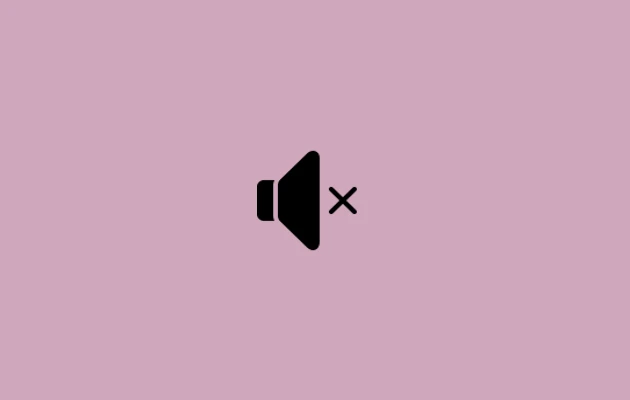You may sometimes think that your old Instagram username was better after changing it. You might not exactly recall your previous username, unfortunately.
Checking your username history will be helpful in this case. However, is it possible to view your past Instagram usernames?
Thankfully, Instagram lets you view your history of usernames. Finding the previous usernames in the app’s settings may occasionally become more difficult, but it only takes a few easy touches to find it.
This is how to find your previous Instagram usernames.
How to Find Previous Usernames On Instagram App
Step 1: On your iPhone, open the Instagram app.
Step 2: In the app’s lower right corner, tap the icon for your profile.
Step 3: In the upper-right corner, tap the three horizontal lines. Then, among the alternatives that appear, choose Your activity.
Step 4: Select Account History.
All of the changes you’ve made to your account since creating it will now be visible to you.
Step 5: You must look for the label Username in order to locate the previous usernames. To view the username history, you might need to scroll further down.
You can view your previous usernames in this manner. You will also be able to see when was the username updated.
Note: This function is available exclusively on the Instagram app. Neither a computer nor a mobile browser can display your Instagram username history.
Additionally, one can view a person’s previous usernames. This is limited to accounts with a large following, though. Here’s how to locate a person’s previous username.
How to See Someone Else’s Former Usernames
Step 1: Visit the user’s profile to view their previous usernames.
Step 2: Select About This Account after tapping the three dots in the upper-right corner of their profile.
Step 3: Select Previous Usernames.
All of that account’s previous usernames will now be visible to you.