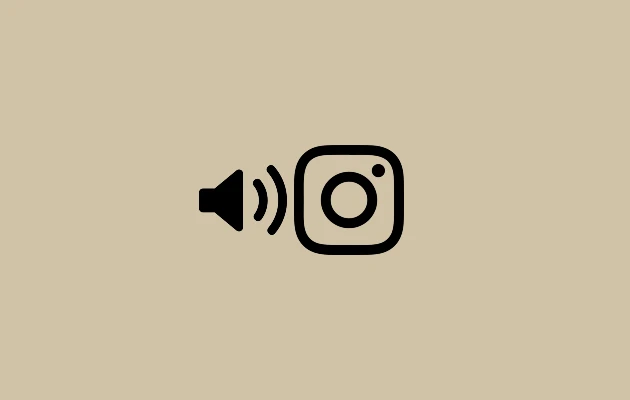WhatsApp introduced an updated feature called “Delete for Everyone” in 2017 that allows you to delete messages that have been communicated on both sides.
The option to delete for everyone is only accessible for one hour after the text message is received. You don’t have the ability to delete everything after that. Only you have the ability to undo it.
There may be occasions when you send a message to a friend and then decide it is not what you intended for them and would like it deleted. Therefore, you unintentionally tap on delete for me rather than delete for everyone.
This does not remove the message for the recipient; it just removes it for you. You may now be wondering how to remove the message for the recipient as well.
Therefore, you will learn in this essay whether or not this procedure can be reversed.
How can I erase a WhatsApp message for everyone after accidentally erasing it for myself?
WhatsApp’s inability to reverse “Delete for Me” messages, which would allow you to remove them for everyone, is a restriction.
There is no way to undo the procedure if you accidentally hit delete for me rather than delete for everyone while sending a message to your friend.
When you delete a message for yourself, it doesn’t stay in your chat. Therefore, you won’t be able to remove everything.
The recipient will receive the message, and there is no way to stop it from being sent.
Although it is not now feasible, if it were to be added in the future, users might benefit from this feature. When someone inadvertently clicks “delete for me,” they would like to be able to reverse the action and use “delete for everyone.”
Being cautious when executing a remove action is the only way to prevent this error.
In order to prevent you from selecting the incorrect option, WhatsApp has clearly marked these options with adequate space between them and a Cancel button, as shown in the figure below.
I hope this clarifies your question. We’ll have to wait and see if WhatsApp will soon introduce this capability.