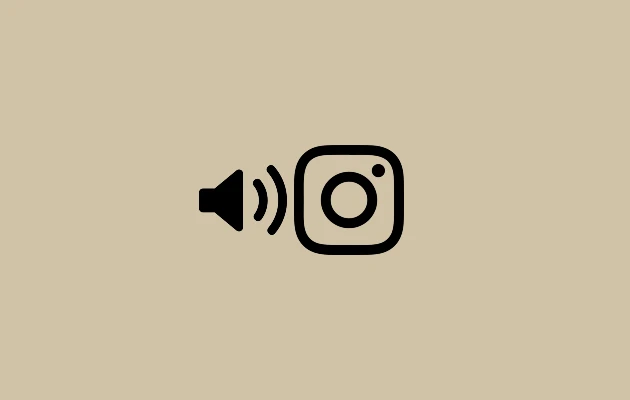The most widely used app worldwide is WhatsApp. Because WhatsApp is flexible, adaptable, and incredibly user-friendly, even everyone uses it these days.
Since its launch in 2009, its popularity has quickly increased. There are no costs or subscriptions associated with this service. On desktop and mobile devices, WhatsApp enables video calls as well as messaging.
Calling, sending and receiving messages, documents, images, and videos are all possible with this software.
Additionally, it includes some cutting-edge capabilities, including as end-to-end encryption, which secures messages sent and received over the platform so that only the sender and the recipient can see them. Your messages were not readable by WhatsApp.
How to Delete a WhatsApp Group
With more than 500 million daily active users, it boasts over 2 billion members in 280 countries.
Additionally, WhatsApp offers the ability to create groups, with a maximum of 256 members per group. If you wish to have a group chat with your friends or family, WhatsApp Group can be useful.
WhatsApp groups have a lot of purposes, and if you know how to make the most of them, you can even use them to sell your items as a small business.
Here’s how to deactivate a WhatsApp group, though, in case you decide to leave or remove the group.
You will be kicked out of the group if you leave. Nonetheless, you will still be able to view the group and read the entire discussion history in your Chats Tab. In the event that you leave a group where you are the sole administrator, a member of the group is selected at random to take over as the new administrator.
Both the administrator and the participants must follow these steps in order to remove a WhatsApp group.
How to Leave a WhatsApp Group
- On your phone, launch the WhatsApp group conversation. Shortly after the profile image, touch the Group Name in the top column.
- The Exit Group Button can be found by scrolling to the bottom.
- Press the Exit Group button.
You won’t be able to send or receive messages in the group after doing this. Nevertheless, your group will still be accessible in your chat lists along with all of the earlier conversations. To permanently delete it, take the actions listed below.
How to Delete a WhatsApp Group After Exiting
You can now choose to remove a group once you leave it. Upon deleting the group, the chat history will be deleted as well as the group will no longer be visible in the Chats page. After leaving a group, to delete it:
- Tap the group subject after launching the WhatsApp group conversation on your phone. Or Or, on the Chats tab, tap and hold the group.
- Select “Delete Group.”
Make sure Delete media from my phone is not selected if you wish to save the group media on your phone.
After that, your group will be successfully removed.
Conclusion – Delete WhatsApp Group Permanently
This is a straightforward, step-by-step tutorial on deleting a WhatsApp group. If the information above is sufficient to meet your needs, please feel free to share it with your friends.