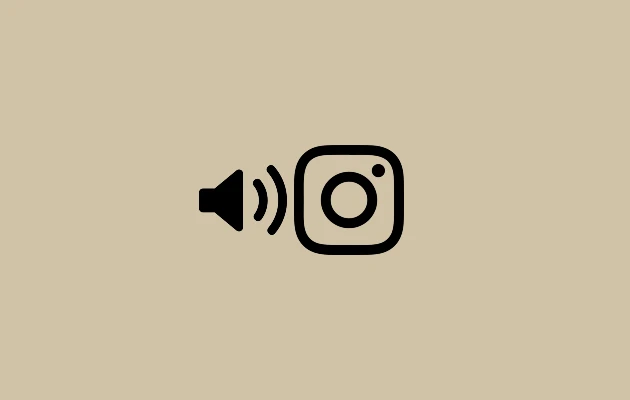Your iPhone’s battery might not be doing well if it isn’t functioning as smoothly as it used to or if it is draining rapidly. To determine how well your iPhone’s battery is doing and whether it needs to be replaced, it’s crucial to periodically check its condition. If you’re also curious in how to properly assess the health of your iPhone’s battery.
Why is iPhone Battery Health Important
The performance of the iPhone is likewise diminished as the battery eventually runs out of capacity. An excessive decline in battery health may result in issues including charging issues, abrupt shutdowns, and slowdowns.
Therefore, the first thing you should do if you find that your iPhone is not working as well as it used to or that the battery is dying quickly is to check the battery health!
How to Check iPhone Battery Health
Apple has made it simple for you to check the status of your iPhone’s battery.
Check iPhone Battery Health from iPhone Settings
- Launch the iPhone’s “Settings” app.
- Tap on the “Battery” option after scrolling down.
- Select “Battery Health and Charging” now.
The maximum capacity (%) displayed here indicates the condition of your battery.
There is no reason for concern if the battery health is greater than 80%. However, you might have to replace the battery if it has dropped below 80%.
Check Battery Performance Management
Peak Performance Capability is also included under Battery Health and Charging.
- The battery is operating correctly if it reads “Normal.”
- In order to prevent the iPhone from shutting down unexpectedly, it will indicate that its performance has been diminished if the battery is low.
Use Third-party Apps To Check Battery Health
Third-party apps are another option if you want to do a more thorough battery health check.
- CoconutBattery (for Mac users)
- Battery Life – View battery statistics
- iMazing (for both Windows and Mac)
You may learn more about the battery’s performance, charging capacity, and cycle count with the use of these apps.