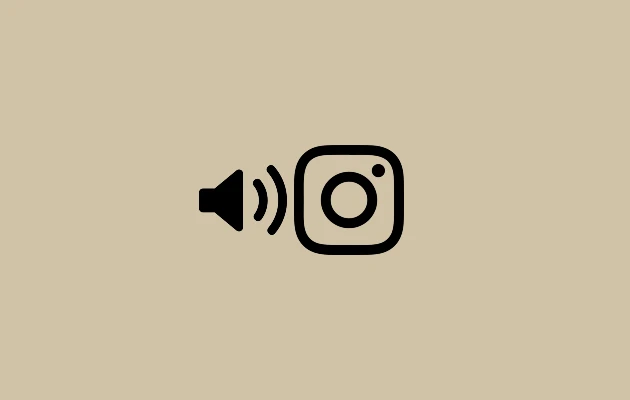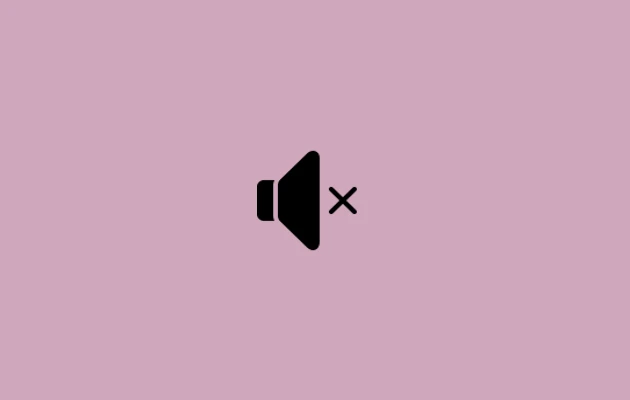Meta released a new text-based discussion app called “Threads.” The software has been formally released for iOS and Android in over 100 countries globally.
You can participate in public discussions and exchange text updates using Threads. You may connect with your friends and follow others on Threads, just as on Instagram.
All you need to begin using Threads is an Instagram account.
How to Get Instagram Threads
The app can be found on the App Store and Google Play Store.
Search for “Instagram Threads” in the Play Store or App Store to begin using Threads. Next, download and set up the application.
Here’s how you register for the app after installing it.
How to Sign Up for Threads on iPhone & Android
Step 1: Open the Threads app on your iPhone to begin the Threads sign-up process.
Step 2: Sign in using your Instagram credentials.
Step 3: Tap Switch accounts and choose the profile if you wish to utilize a different account.
Step 4: You will then be prompted to personalize your Threads profile. You can include a link and a bio. Select Import from Instagram if you would like your bio to match your Instagram profile. If you wish to change your profile at a later time, tap Skip.
Step 5: Decide if you want your profile to remain secret or public.
Step 6: Pay attention to the accounts you enjoy.
Step 7: Select “Join Threads.”
That’s all. The home screen will now appear. Go ahead and explore it at your leisure!
How to Use Threads, an Instagram App
If you frequently use Instagram, you won’t have any trouble using Threads. Its features are nearly identical to those of the app.