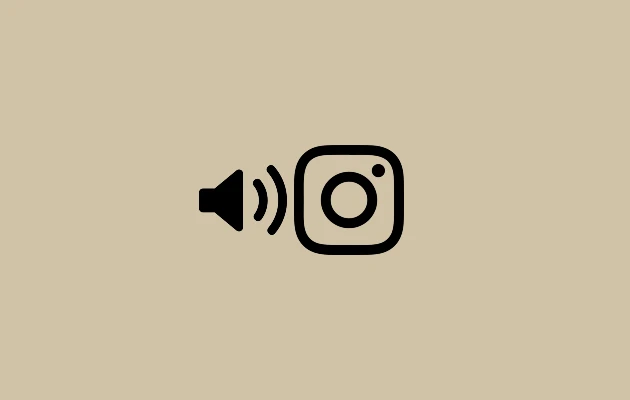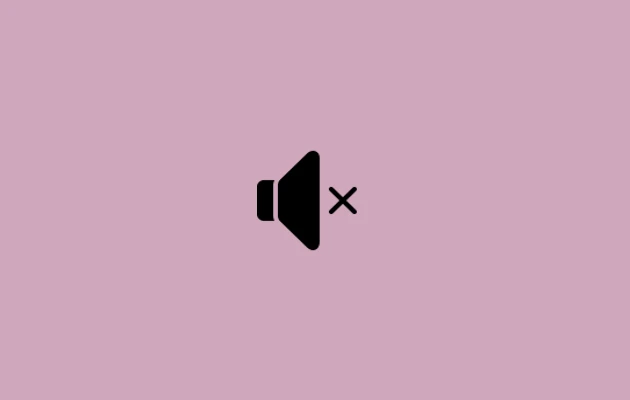Have you made engaging Reels on Instagram that you want to save in your Gallery with music but aren’t comfortable posting for any reason?
If so, you’re in the best possible place.
Because of copyright regulations, Instagram does not currently offer a direct option for downloading Reels with music.
An alternative method for downloading the Reels is outlined below.
How to Save Your Reels in Gallery With Music
Every time you make a Reels, you can click the download icon to download it when you preview it. However, the music is not downloaded with the video.
There’s an easy way to make the Reels with music downloadable.
To save the video using this method, you must first share your Reels to your story. Your followers will be able to see the Reels that you are sharing with them. You have the option to keep your story private from everyone if this bothers you.
Here’s how to keep your story hidden from the public:
- Login to your profile.
- In the upper-right corner, tap the three horizontal bars.
- Select Settings.
- Click the Privacy tab.
- Press Story.
- In the Hide Story From area at the top, click People.
- Choose each person on your follows list separately. There is no way to pick everything, so you have to do it by hand.
- When you have a large following, the work gets tiresome. Here’s another method to help you save time.
One user can be added to a Close Friends List that you create. If you have another Instagram account, it would be great so you may add it to the list of Close Friends.
- Access your profile.
- In the upper-right corner, tap the three horizontal lines.
- From the menu that appears, select Close Friends.
- Add a friend now. Add any more accounts you may have to the list.
- You may now begin editing your Reels video.
Because Instagram Stories has a 15-second time limit, you must produce a Reels Video that is 15 seconds or less in order for this technique to work properly. If not, your story will be divided into several segments in your video.
- Make a Reels video and include your own music in it.
- Press the Preview button on the right after creating the Reels.
- After you tap the Next icon, your video will begin to process.
- You will now be redirected to the sharing page. Go to the top and select the Stories tab.
- To share your story to others, select the Share button next to Your story.
- Click Share if you have made a Close Friends List.
- Press the Done button.
- Check your story now.
- Click on Save Video after tapping the three dots or More symbol in the lower-right corner.
You will have your video saved in your Gallery.
Reels with music can only be saved in the gallery in this manner, without having to be posted.
A Reels video that is longer than fifteen seconds will be divided into two halves in your narrative.
To create a single video, you must use a video editor to merge the two separate video segments.
I hope you found this instruction useful for saving Reels in the gallery with music. Please feel free to ask any questions you may have in the comments section below.