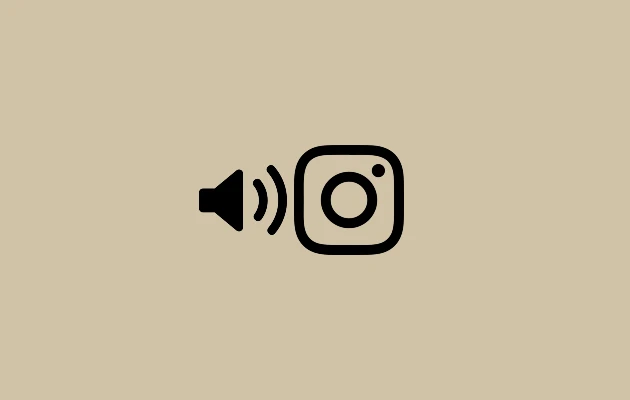You can now mention every friend in the comments section of Facebook thanks to a new function that has been introduced by Meta.
This function will assist you if you come across a post that you think deserves to be shared with all of your Facebook friends. It might not be accessible to all users at this time, though.
Let’s see if you can use Facebook to mention all friends at once.
How to Mention All Friends in Facebook
Step 1: Click the Comment button at the bottom of the post.
Step 2: Fill up the comment box with “@friends.” The wording “Who can see the content” will then display beneath the recommendation @friends. Press it.
It indicates that you are not yet able to use the function if you do not see the @friend recommendation.
Step 3: Click on the send symbol.
Type @friends in your post to mention every Facebook friend at once. This will tag all of your friends at once, making it simple to notify them all at once. It’s a simple method to make sure all of your pals receive your message.