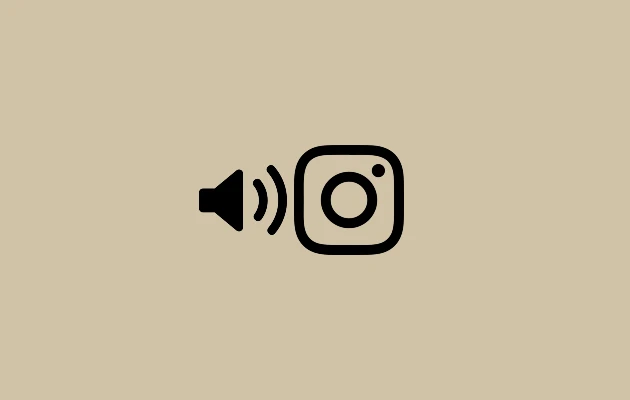Being a Tiktok user, you may want to see who viewed your profile so that you could find out who is stalking you on Tiktok. Tiktok added this feature which allowed you to see who viewed your TikTok profile earlier too, however, the feature was removed by Tiktok in 2021 due to some reason.
But, you need not worry anymore as TikTok has added the feature to see who viewed your TikTok profile back. You can now see the list of users who visits your profile. This is a great feature to know who is stalking you or spying on you.
Here is how you can see who viewed your profile on Tiktok and know who is stalking you on TIktok.
How to See Who Viewed Your Profile On Tiktok
To view the list of users who viewed your profile, you would first need to turn ON profile view history. I have mentioned the steps below for the same.
Steps to Enable Profile View History
There are different ways to turn on the profile view history, I’ve listed both the methods below.
Method 1:
Step 1: Open the TikTok application on your mobile.
Step 2: Tap your profile icon in the bottom-right of the screen.
Step 3: On the left side on the menu with three horizontal lines, tap the eye symbol.
Step 4: Tap the ‘Turn on‘ option to activate the profile view history feature.
Method 2:
Step 1: Open the Tiktok Application on your mobile and go to your Profile.
Step 2: On your profile page, tap the three lines in the upper-right corner.
Step 3: CLick on Settings & Privacy and them go to Privacy by tapping on it.
Step 4: Scoll down to Profile Views and tap on it.
Step 4: Press the the toggle icon to turn Enable the profile view history.
How to See The Users Who Viewed Your Profile
After completing the profile view history, go to your profile and tap on the eye icon next to the three lines.
You would now be able to see the list of users who viewed your profile in the last 30 days.
You may not be able to see the profile viewers who visited your profile older than 30 days.
Why Am I Not Able to See the Option to Enable Profile View History?
If you cannot see the option of profile view history, then you can try out certain things such as, updating the Tiktok Application to the latest version. If you can still not get this feature, you can wait for a day or two as this feature has been rolled out recently and may take some time to be available to all the users.
Note: If you’ve turned the profile view history ON, then you would also be caught when you try to spy on someone.
In short, if you want to know who is stalking you then, the other users would also know if you are stalking them if you’ve turned the profile view ON.