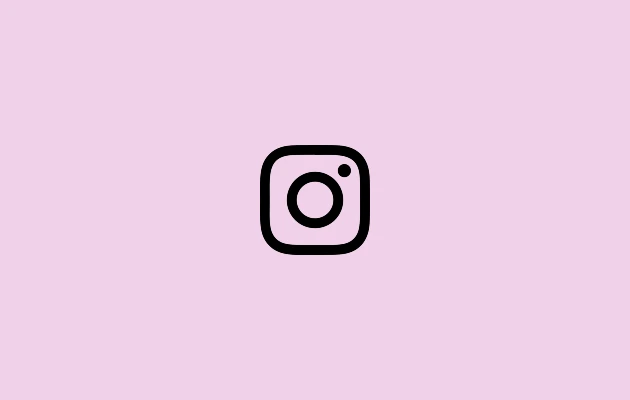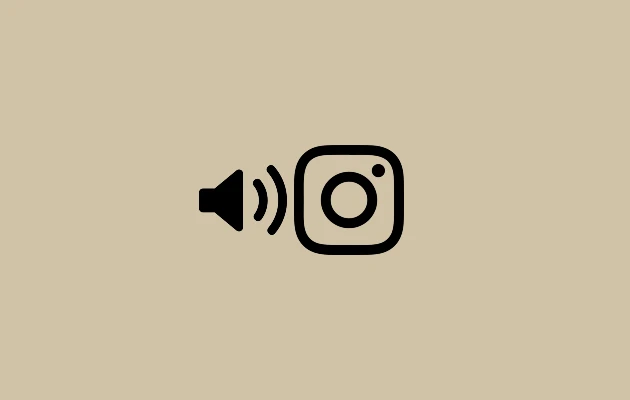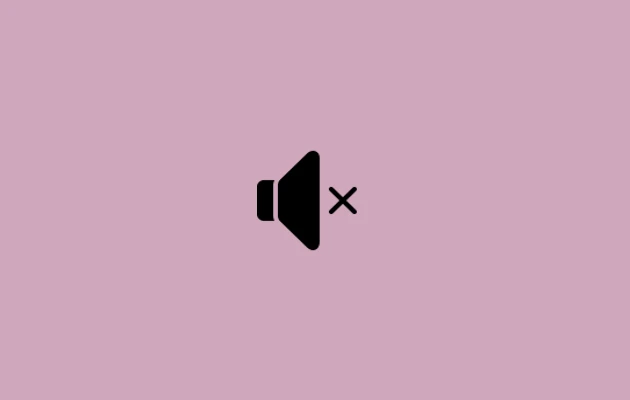Instagram’s “Notes” feature lets you send a brief text post to your followers who follow you back.
Any note you share might not be appropriate for everyone. In this situation, you may wish to keep information hidden from particular individuals. Is there a way to get around it, though?
Indeed, and here’s how to accomplish that.
How to Hide Instagram Notes From Someone Using iPhone
You can conceal your note on Instagram in four different ways. Nonetheless, I advise use the first or fourth approach described below.
First Method: Restrict Users
The simplest method for concealing your note is this one. Simply restrict them for the whole 24 hours that the “Instagram Note” is active, and they won’t be aware that you’ve posted it.
Step 1: Go to the profile of the person you wish to keep your letter hidden from.
Step 2: On their profile, tap the three dots in the upper right corner.
Step 3: Press the Restrict button.
Post a fresh note after restricting them. That’s it!
They won’t see your note in their chat. You can unrestrict them from their profile once your note has expired.
Method 2: Block Users
A user won’t view the shared note if they are blocked. All you have to do is tap Block, as the screenshot above illustrates.
However, blocking someone merely to conceal your remark is not advised. You both instantly unfollow each other when you block a user, and you’ll have to follow them again when you want to unblock them.
Method 3: Remove User or Unfollow Them
A user cannot see your remark if you unfollow them or delete them from your list of followers. To unfollow someone, go to your Following list; to remove someone, go to your Followers list.
However, I suppose this might not be the best choice.
Method 4: Share Notes to Your List of Close Friends
Instagram lets you send a note to just your closest friends. Make a list of your close friends, leaving out the person you wish to save a note from. The steps is discussed below.
Step 1: Tap the three horizontal lines in the upper right corner of your profile.
Step 2: Choose Your Best Friends.
Step 3: Every profile you follow will be recommended there. Press “Select all.”
Step 4: Uncheck the blue bubble next to the person you wish to conceal the note from.
Step 5: After that, press Done.
Step 6: Select your profile photo at the top of your Chat List.
Step 7: Type a message of up to 60 characters, then choose Close Friends by tapping the selection menu.
Step 8: Select Your Best Friends. Then share the same.
The note you share will only be viewed by your closest friends.
These were few strategies for keeping your note secret from specific followers.