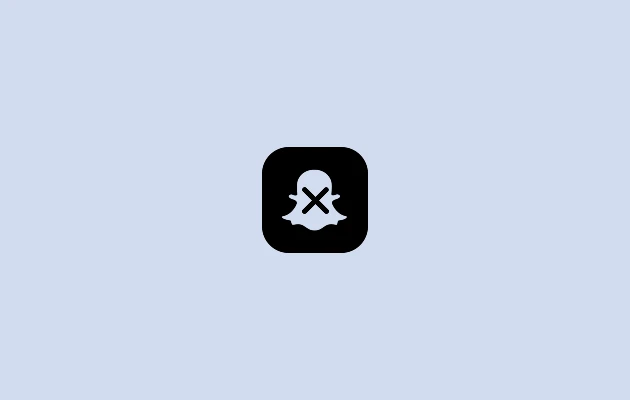You have two names on Snapchat: your display name and your username. Friends and relatives can find your account by using your username, which only displays on your profile. On everyone’s Snap Map and feeds, however, your display name is what appears above your Snaps, Stories, and other content.
Up until recently, changing your username required creating a brand-new account; you could only change your display name. An option that allows you to change your username once a year was just added, though.
Here’s how to modify your Snapchat username and display name on an iPhone or Android device.
How to change your Snapchat username
Keep in mind that you must wait a full year after changing your username before doing it again. Additionally, even after changing your username, the previous one will remain locked, preventing anyone else from using it.
1. Launch Snapchat and click on the profile icon in the upper-left corner of the app.
2. Tap the gear icon in the top-right corner of your profile. The Settings page will then be displayed.
3. Select the Username option, select Change username, and then select Continue to show that you are aware of the limitations.
4. Tap Next after entering your new username. It must nevertheless be special. Instead, click or tap the arrow in the top-left to exit without changing.
5. Type in your Snapchat password and select Confirm.
You now have a different username. Look at your profile to see how it appears.
How To Change Your Snapchat Display Name
This is the name that appears at the top of your Snaps and profile. You are always free to modify your display name, unlike your username.
1. Launch Snapchat and tap the gear icon in the top-right after tapping your profile symbol in the top-left.
2. Choose the Name option button and erase your old name.
3. After entering your new name, select Save.
4. Your new display name will immediately begin to appear.