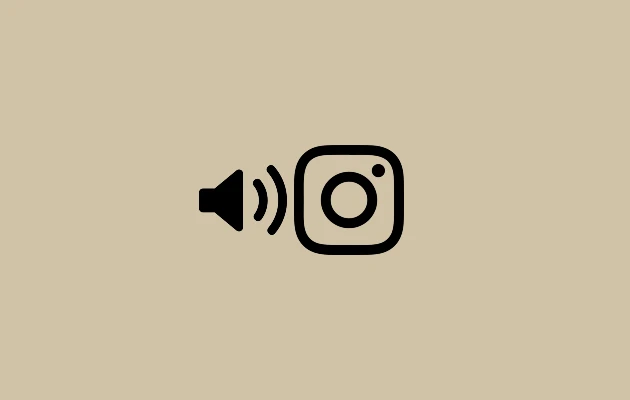You can update your Facebook account with a temporary profile picture. A temporary profile picture you upload automatically expires after a predetermined period of time. Once the temporary profile picture’s expiration period has passed, your previous picture will take its place.
People frequently change their profile pictures for a certain period of time to remember special occasions or to show support for deserving causes. Initially, after a while, users had to manually replace their profile image.
That hassle may be avoided, though, thanks to the option that immediately removes the temporary profile and replaces it with your real profile photo.
How to Add Temporary Profile Picture On Facebook App
To upload a temporary profile photo to the Facebook app, follow the instructions below.
Step1: Launch the Facebook app and select it by tapping the three-line menu located in the upper-right corner of the screen.
Step 2: Press your display name.
Step 3: Next, tap the image of your profile.
Step 4: Tap the option to “Select profile picture.”
Step 5: You have the option of clicking a new image and using it in place of the one you selected from your media library.
Step 6: Select the photo and then choose Make Temporary.
Step 7: Select the amount of time that your temporary profile image will last before expiring.
Step 8: To upload your temporary profile image, tap the SAVE option at the top.
How to Add A Temporary Profile Picture On Facebook Web (Desktop)
Step 1: Use a browser to go to facebook.com and log into your account.
Step 2: Select your avatar that shows up in the upper-right corner of the screen.
Step3: Press the symbol for the camera. Your profile picture’s bottom-right corner will display the camera icon.
Step 4: Choose a photograph to use as your temporary profile picture by clicking Upload Photo.
Step 5: Choose a timeframe for your temporary profile picture by clicking the Make Temporary option. Next, press the “Save” button.
Note: Please be aware that even after it expires, other Facebook users will still be able to see your temporary profile image. They are accessible to users through your album of profile photos.
How Long Does A Temporary Profile Picture Last On Facebook
Facebook lets you set the expiration date of your temporary profile picture to any time you’d like. You can even decide to make your temporary profile permanent and never allow it to expire.
Facebook provides standard settings for the temporary profile expiration, such as one hour, one day, and one week. However, you can also select a unique expiration date for your temporary profile picture.