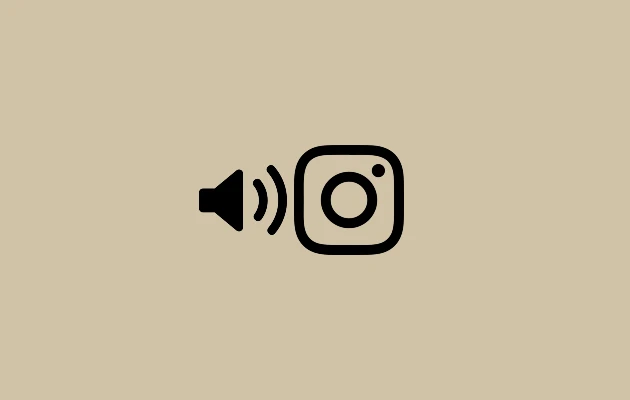You need to have a business account to add a clickable link to your TikTok bio. If you are using a personal TikTok account, you cannot add links to your bio that will lead people to other pages when they tap it.
However, you can easily add clickable links to your bio once you have switched to a business TikTok account. We have covered in this article how you can add a link to your TikTok bio.
How to Switch to a Business Account in TikTok
The first thing you need to do before being able to add clickable links to your TikTok bio is switch to a business account. You can turn your personal TikTok account into a business account and turn it back into a personal account any time you want without any cost. The below guide will show you how to turn your personal TikTok account into a business account.
Step1: Launch the TikTok app on your device and tap your profile in the bottom right corner.
Step2: Tap the menu represented by the three small dots in the top right of the screen.
Step3: Tap the Manage account option and then select Switch to Pro Account. You will be asked to select either a creator’s account or a business account.
Step4: To add clickable links, you need to select the business account option. Choose the relevant category for your business and then tap next. You will be returned to your TikTok profile page after tapping the Next button.
You have successfully switched your personal TikTok account to a business TikTok account. Now you are ready to add a clickable link to your TikTok bio.
How to Add A Clickable Link to TikTok Bio
Step1: Launch the TikTok app on your device and tap your profile in the bottom right corner.
Step2: Tap the Edit Profile button.
Step3: Select the Add your website field and enter the link of the website you want to add to your TikTok bio.
Step4: Tap the Save button to save the changes you have made in the above step.
You have successfully added a link to your TikTok bio.
You can also add links to your TikTok bio without switching to a business account but, as we have mentioned above, they will be non-clickable. The below guide will show you how to add a link to your TikTok bio on a personal account.
Step1: Launch the TikTok app and tap your profile in the bottom right.
Step2: Tap the Edit Profile button.
Step3: Tap on add YouTube or Instagram to your profile next to YouTube/Instagram and log into your account. The respective links will start appearing in your TikTok bio.