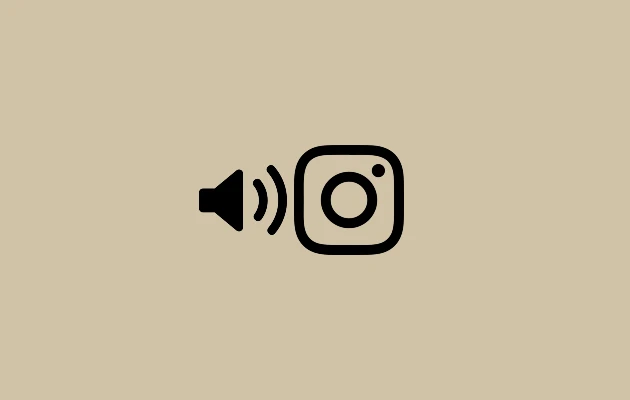You may now re-share other creators’ videos with your followers on TikTok with the “Repost” option. This is comparable to the retweet and repost functions on Twitter and Instagram. There are significant distinctions between them, though.
Your TikTok feed does not display the videos you have reposted. Furthermore, the people who follow you back will be the only ones who can view the films you repost.
Repost Button Not Showing On TikTok?
At the close of 2021 and the start of 2022, TikTok started to roll out the repost feature. Please take note that if TikTok has not enabled the feature for your geolocation, you will not be able to utilize it. If so, your only choice is to bide your time until TikTok releases the feature to all users globally.
Updating to the newest version of the TikTok app will improve your chances of seeing the repost button.
How to Repost A TikTok Video
It’s important to remember that not every video you find on TikTok can be reposted. Only videos that are available in your “For You” area may be reposted. Videos that you find elsewhere on TikTok will not have the repost button visible.
Step 1: Open TikTok and navigate to the “For You” stream.
Step 2: To repost a video, tap the share symbol in the bottom-right corner of the video.
Step 3: Click the symbol for reposting. It will show up as a yellow button with two vertical white arrows.
Step 4: Compose a note to go along with the video that has been reposted.
You’ve done it! The TikTok video has been successfully reposted. The video that you reposted will now appear in the “For You” feeds of everyone you follow and who follows you back.