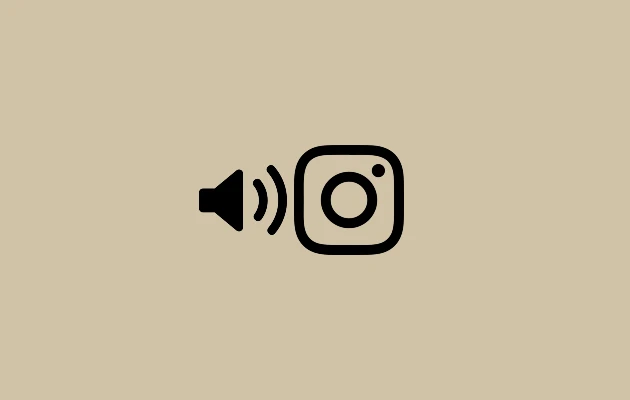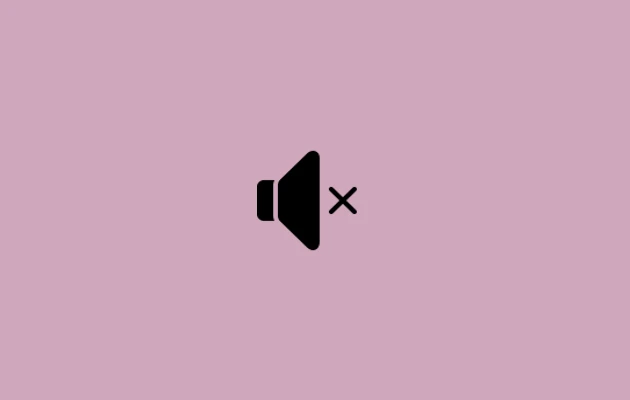If you joined up for Threads, you may have noticed that your Instagram bio now has a badge with a number that connects to your Threads profile. Visitors to your profile can see the small symbol that certifies you have set up an account on Threads.
Instagram may be using this strategy to advertise Threads to its current user base. The temporary badge that you added informs your followers that you are active on Threads.
Although some users might think this emblem is a useful feature, others could think the bio would seem cleaner without it. If you would prefer that no one see the badge, you can take it down from your profile.
How to Remove Threads Badge From Instagram Profile
You can keep the badge exactly as it is because it is only temporary. After a while, Instagram will automatically erase it. On the other hand, you can take it down at any time using the instructions below.
You cannot put the badge back to your Instagram profile once it has been removed. Thus, you should exercise caution before acting.
Step 1: Open the Instagram Application on your Android of iOS mobile.
Step 2: In the lower right corner of the screen, tap the icon for your profile.
Step 3: Press the Threads emblem that shows up next to your name.
Step 4: Press the Hide badge.
Step 5: Tap Remove badge to confirm.
That is all. Your profile will no longer display the badge for Threads.